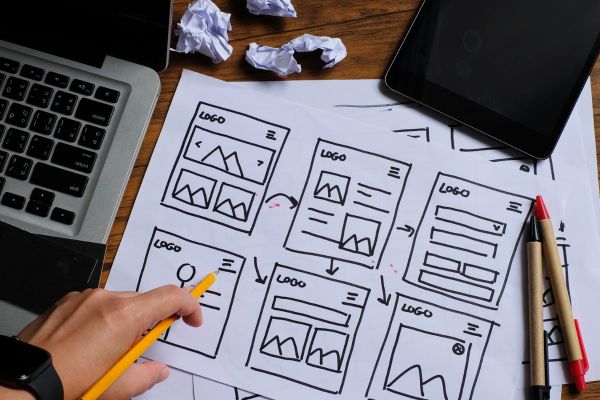Wireless networks and security
Wireless local area networks (WLANs), transmit and receive data via radio waves, rather than wires. WLANs are vulnerable to illegal interception, eavesdropping and hacking due to the lack of a physical barrier.
Threats to wireless network security
These are the three most dangerous WLAN security threats:
Denial-of-service attacks – in which an intruder floods a network with messages that affect the availability of network resources
Session hijacking and Spoofing – in which an attacker obtains access to network data and resources through the assumption of the identity of a valid user
Eavesdropping in which unauthorised third parties intercept data being transmitted over a secure network
You should take every precaution to ensure that your WLAN configuration is correct in order to counter these threats. Additionally, you should enable a variety of security features such as encryption and standard authentication, along with other access control mechanisms.
Basic WLAN security features
The first WLAN hardware was equipped with a variety of security options, including
Service Set IDs (SSIDs – These prevent access to access points from being connected if a device does not use the given identifier correctly
Media Access Control – This involves attaching addresses to each device in order to limit access to certain points.
Wired Equivalent Privacy –WEP uses encryption key to ensure that only devices with the right key can communicate with access point.
WEP is still present in many devices, as users have encountered compatibility issues when introducing new equipment. WEP is ineffective against hackers. Any devices that rely on this technology should be upgraded.
Basic WLAN features are not enough to ensure that your network is secure, even with all the security measures in place. WLAN equipment is often equipped with security features that can be turned off completely. These security measures are often not turned on so you can have no security.
Upgrading your WLAN security protocols
It is essential that your WLAN does not rely on these security features. You should consider upgrading to more advanced security options, such as Wi Fi protected access (WPA2) and WPA2.
Read Also:
https://www.techanytime.co.uk/york-county-school-of-technology/
https://www.techanytime.co.uk/apples-board-reportedly/
https://www.techanytime.co.uk/best-video-editing-tips/
https://www.techanytime.co.uk/android-battery-drainage-too-fast/
https://www.techanytime.co.uk/accurate-psychic-predictions/
https://www.techanytime.co.uk/best-wifi-extender/
https://www.techanytime.co.uk/top-priority-for-ceos/
https://www.techanytime.co.uk/cybersecurity-professionals/
https://www.techanytime.co.uk/cybersecurity-risk-assessments/
https://www.techanytime.co.uk/spring-clean-your-social-media/