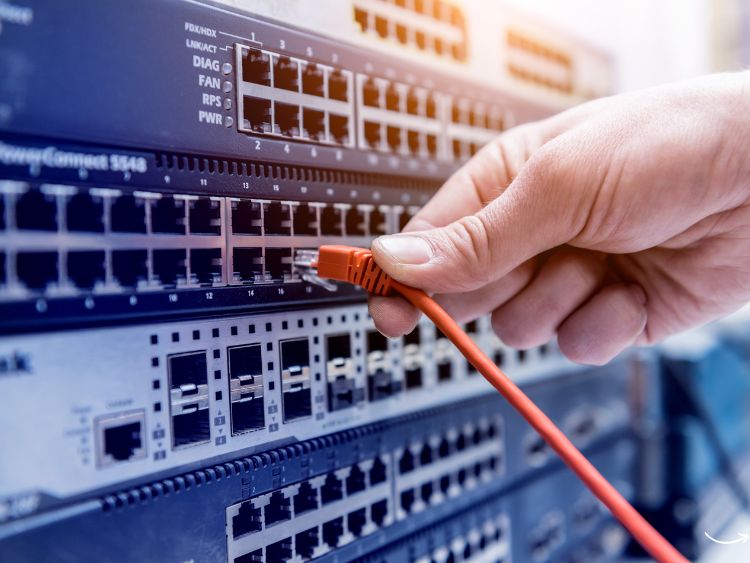So, you’ve decided to cancel your Dish Network service or perhaps you’ve upgraded your equipment. Either way, now you’re faced with the task of returning that equipment. But where do you start? Don’t worry; we’ve got you covered. In this guide, we’ll walk you through the process of returning your Dish Network equipment, ensuring you avoid any unnecessary fees and headaches. Whether you’re returning a receiver, remote, or even a dish, this article will guide you through each step of the way.
Understanding Dish Network’s Return Policy
Before diving into the return process, it’s essential to understand Dish Network’s return policy. Dish Network requires customers to return leased equipment within 30 days of service cancellation or equipment upgrade. If the equipment is not returned within this period, you may be charged for the full retail price of the equipment. Ouch! That’s not something anyone wants on their final bill, right?
Key Points to Remember:
- Return Period: 30 days from service cancellation or equipment upgrade.
- Charges: Full retail price if the equipment isn’t returned within the stipulated time.
- Return Method: Equipment should be returned via UPS or FedEx.
Step-by-Step Guide to Returning Dish Network Equipment
Returning your Dish Network equipment is a straightforward process if you follow the right steps. Here’s how to do it:
1. Prepare Your Equipment
First things first, gather all the equipment that needs to be returned. This usually includes:
- Receivers: These are the boxes that decode the satellite signal for your TV.
- Remote Controls: Don’t forget to include the remotes that go with your receivers.
- Power Cords and Adapters: Ensure you return all cables and power adapters that came with the receivers.
- Dish (If Required): In some cases, you may need to return the dish itself, but this is rare.
2. Contact Dish Network
Before you ship anything, it’s a good idea to contact Dish Network. You can do this by calling their customer service line or logging into your account online. When you contact them, inform them of your intention to return the equipment, and they’ll provide you with the necessary instructions. They’ll also send you a prepaid return shipping label—how convenient is that?
3. Pack Your Equipment Securely
Once you have all your equipment ready, it’s time to pack it up. Use the original packaging if you still have it. If not, no worries—just use a sturdy box and plenty of packing material to prevent any damage during shipping. Remember, Dish Network won’t accept damaged equipment unless the damage occurred during transit.
4. Attach the Shipping Label
After packing the equipment, attach the prepaid shipping label provided by Dish Network. Make sure it’s securely attached to the box, and the label is clearly visible. If the label gets damaged or lost, it could delay your return.
5. Ship Your Equipment
Now, all you have to do is drop off your package at any UPS or FedEx location. Keep the receipt as proof of shipment. This way, you’ll have documentation that you sent the equipment back in case any issues arise.
6. Track Your Return
After shipping, use the tracking number on your receipt to monitor the status of your return. Once Dish Network receives and processes the equipment, they’ll update your account to reflect the return.
Avoiding Common Pitfalls
Returning Dish Network equipment is usually a hassle-free process, but there are a few common pitfalls to avoid:
- Missing the Deadline: Remember, you only have 30 days to return the equipment. Missing this deadline could result in hefty charges.
- Returning Damaged Equipment: Ensure the equipment is well-packed to avoid damage during shipping.
- Forgetting Accessories: Don’t forget to return all the accessories, like remote controls and power cords. Missing items could result in additional charges.
Frequently Asked Questions (FAQs)
- What if I lost my return shipping label?
No problem! If you’ve misplaced your return shipping label, simply contact Dish Network customer service, and they can send you a new one.
- Do I need to return the satellite dish?
In most cases, you don’t need to return the satellite dish. However, if you’re instructed to do so, make sure to follow the specific instructions provided by Dish Network.
- What happens if I don’t return the equipment within 30 days?
If you fail to return the equipment within 30 days, Dish Network will charge you the full retail price of the equipment. To avoid this, make sure you return everything on time.
- Can I return the equipment to a Dish Network retail store?
No, Dish Network requires all equipment to be returned via UPS or FedEx using the prepaid shipping label they provide. You cannot return the equipment to a retail store.
- How will I know if Dish Network received my return?
You can track your return using the tracking number provided on your shipment receipt. Additionally, Dish Network will update your account once they’ve processed the return.
Conclusion
Returning Dish Network equipment doesn’t have to be a daunting task. By following the steps outlined in this guide, you can ensure a smooth and hassle-free return process. Remember to act quickly, pack securely, and use the provided shipping label to avoid any unnecessary fees. Whether you’re canceling your service or just upgrading your equipment, a little preparation goes a long way.
Final Tip: Keep all the return documentation until you’re sure the return has been processed successfully. This could save you from any disputes or misunderstandings down the line.
Authoritative Links
Here are some resources for further reading:
With these tips in hand, you’re well-equipped to handle your Dish Network equipment return with confidence. Safe shipping!